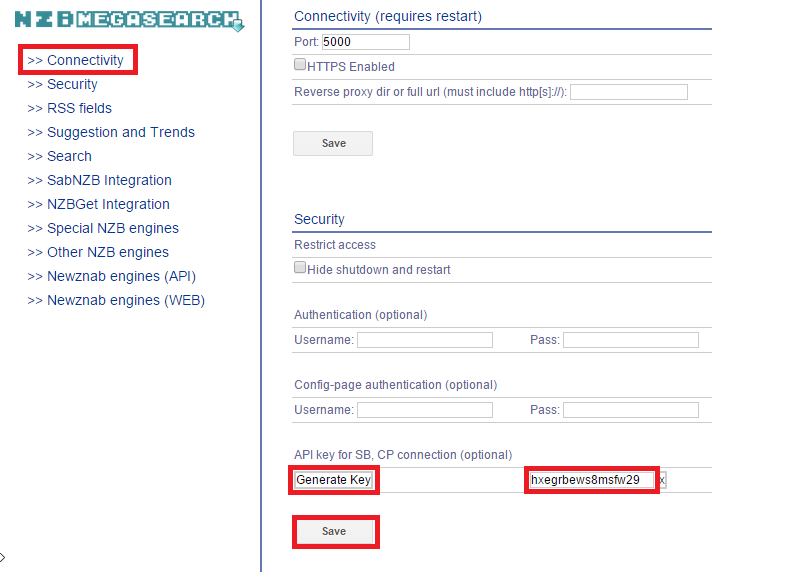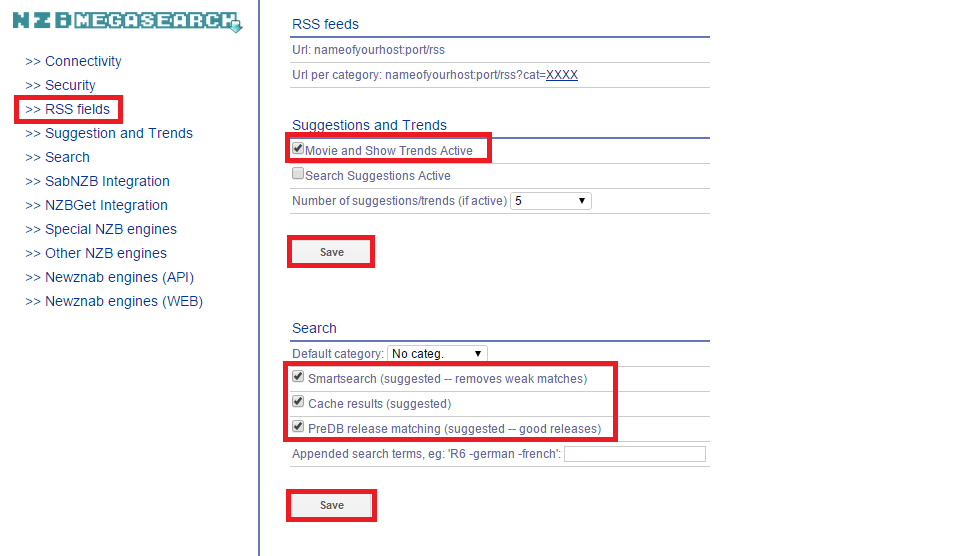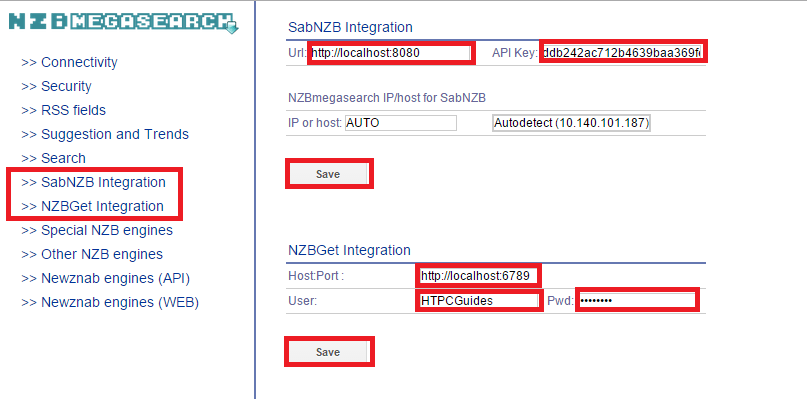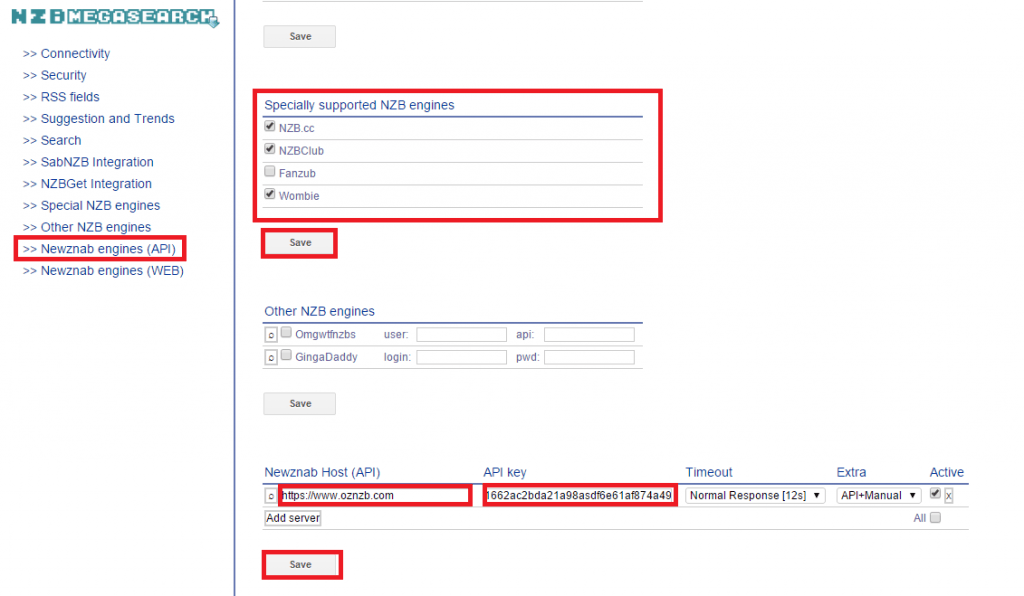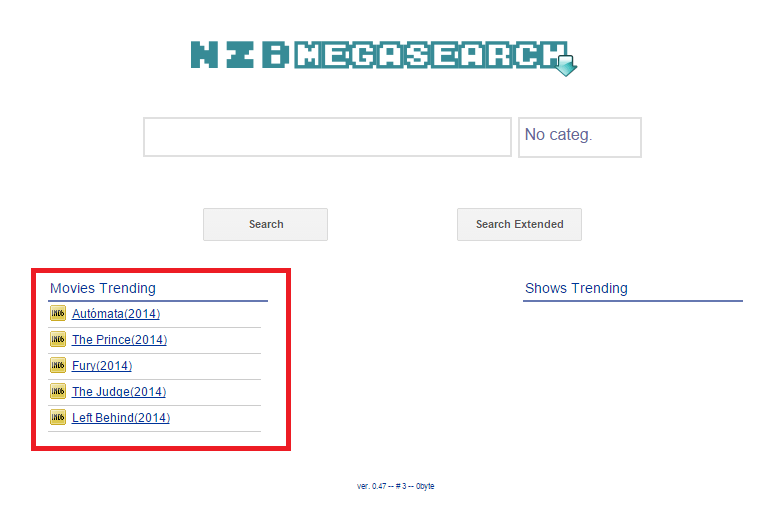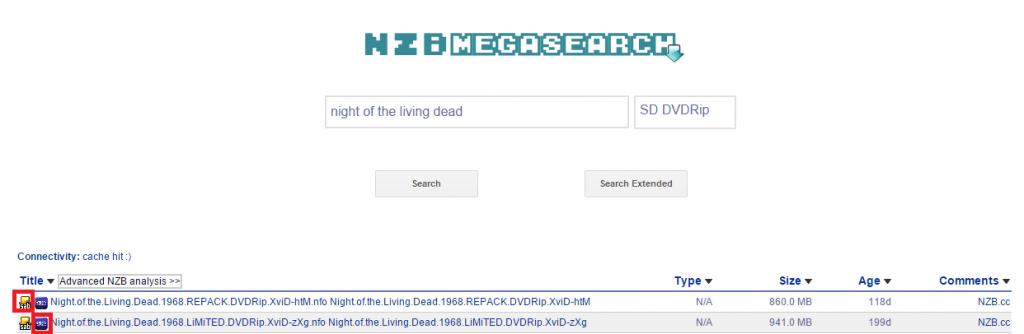NZBMegaSearch is your all-in-one usenet search provider. It allows you to aggregate all of your usenet indexers into one search engine. NZBMegaSearch features NZBGet and Sabnzbd integration so you can send your desired release straight to your downloader. You can also use it for services like Sonarr (NzbDrone), SickRage, CouchPotato, Mylar and Headphones so that the service will only need to use NZBMegaSearch to look for your content, it won't have to search each individually. You will host this awesome search aggregator service on your home media server which means it will always be on and available. If you do open it up to outside networks, do password protect it and use https for security.
| Usenet Provider | |||||||
|---|---|---|---|---|---|---|---|
| UsenetServer | |||||||
| Newshosting | |||||||
| Frugal | |||||||
| Usenetlink |
Configure NZBMegaSearch
Open up your configuration at http://ip.address:5000
Here you can enter security information to password protect NZBMegaSearch. Definitely worth doing if you want to access it from outside your home network.
If you want to use NZBMegaSearch with sonarr (NzbDrone), SickRage or CouchPotato, generate an API key you can use with those programs
In RSS feeds you have a URL you can use in custom RSS feeds with NZBGet or Sabnzbd
You can also activate suggestions, click Save
Make sure Smartsearch, Cache results and PreDB release matching are enabled
If you only want foreign releases add them in the Appended search terms
Click Save
Sabnzbd and NZBGet integration will give you a small icon in your search results where you can send the release directly to Sabnzbd or NZBGet.
Use the format as shown in the screenshot, you will need your API key from Sabnzbd.
Click Save depending on which one you use.
Check off the raw indexers you want to use. Fanzub is for Anime for those who like Japanese media.
More importantly, add your newznab providers (DOGNzb, OZnzb, NZB.su)
OMGWTFNZBS changed their API URL and is not currently working in NZBMegaSearch 0.47
Now go to http://ip.address:5000/main and you will see the NZBMegaSearch page.
This is what the movie suggestions look like if you have enabled it
Search for whatever you want
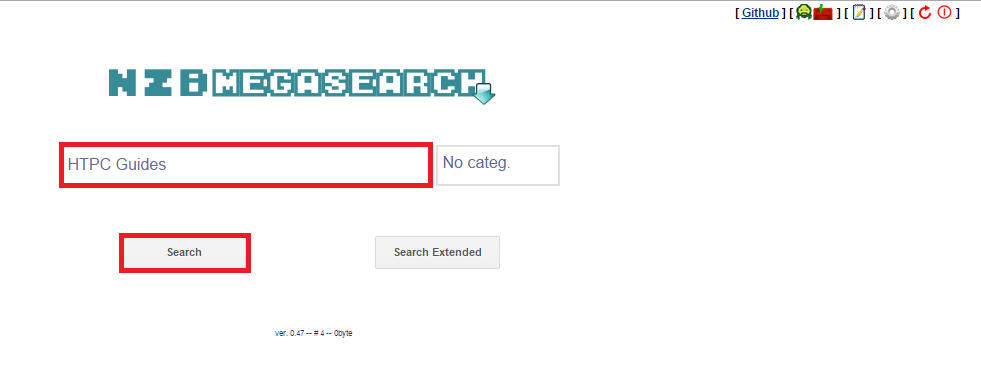
Choose categories to narrow your results
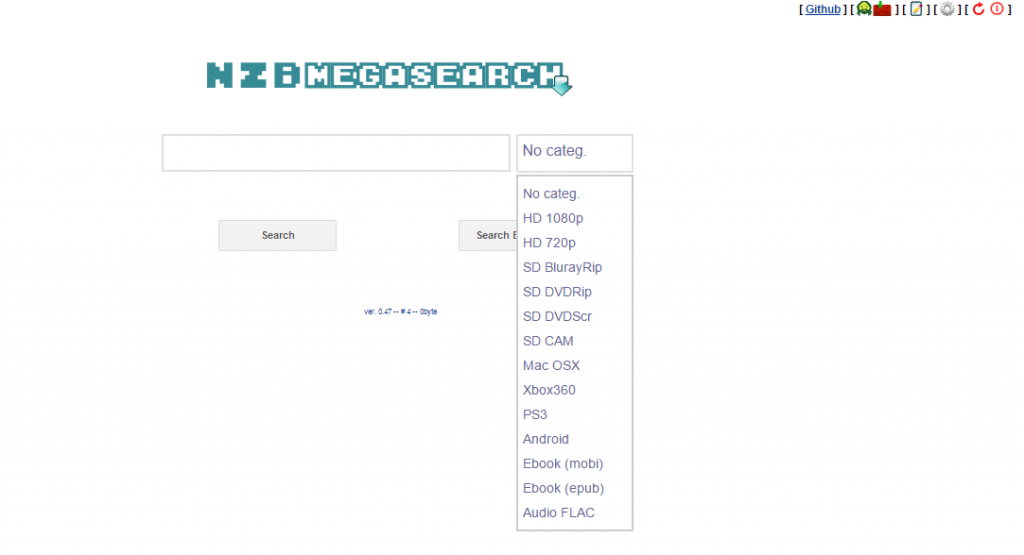
I have used the public domain film Night of the Living Dead, you can see the NZBGet and Sabnzbd integration here with its tiny icons.
If you need to adjust anything, you can get back to the settings page click the cog in the top right hand corner
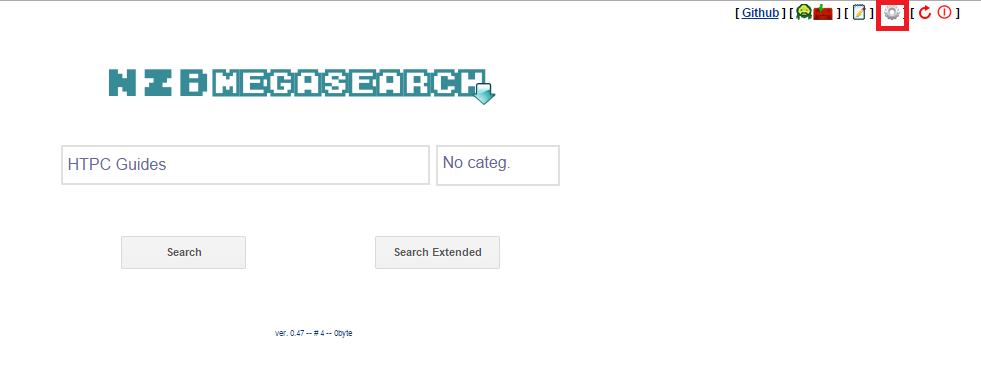
Enjoy your new unified usenet search engine at http://ip.address:5000/main
To access NZBMegaSearch ouside your home network use Free Dynamic DNS (Windows, Mac OSX)