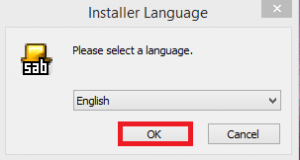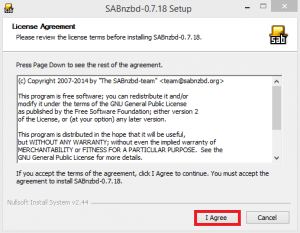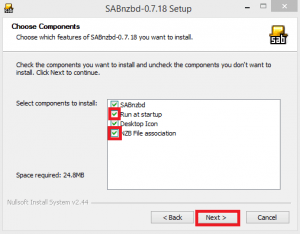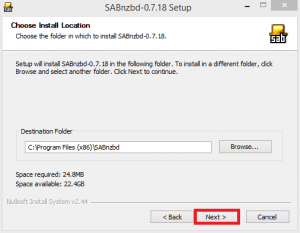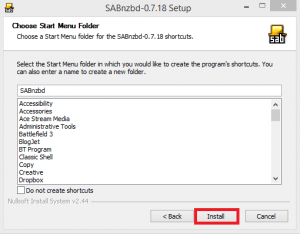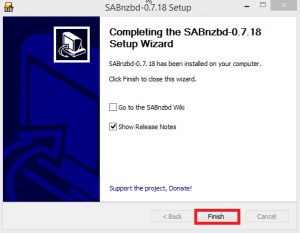Find Usenet Service Provider
I recommend Unlimited UsenetServer (2 week no risk free trial) as a primary service
Optionally you can have a block account to help fill missing blocks.
Find Usenet Indexer
The indexer you use is very important for making sure you get quality releases. A lot of these indexers are able to filter out spam and other garbage so you get what you want.
| Indexer Name | Registration Type | VIP Cost | Payment Method |
|---|---|---|---|
| DOGnzb | Open signups with Bitcoin | $10 Lifetime | Bitcoin |
| NZB.su | Invite Only | $14 Annual | Bitcoin, Credit Card |
| OMGWTFnzbs | Open Signups with Bitcoin | $10 Annual | Bitcoin, Paypal |
| OZnzb | Open Signups | $10 Annual | Credit Card |
| OMGWTFnzbs | Random Open Signups | $10 Annual | Bitcoin, Paypal |
Choose Usenet Download Program
Remember you only need to choose either Sabnzbd or NZBGet. You are welcome to install both if you like. If you are worried about system resources then NZBGet is the wiser choice. Sabnzbd is older and is therefore more integrated with indexers for now though dognzb has integrated NZBGet.
Install Sabnzbd
Grab the installer package of Sabnzbd for Windows. Open it
Choose your language and press OK
Agree to the license agreement.
Check run at startup and NZB file association. Click Next.
Choose Install location, default is ok.
Choose the start menu folder and press Install.
All done, now click Finish.
Now you'll see this shortcut on your desktop. Double click it and you will get a web browser window showing the sabnzbd interface. Sabnzbd will automatically boot on startup.