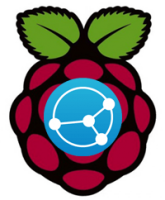 BitTorrent Sync has gotten heavy on resources so users are looking for alternatives to run on low-powered devices like the Raspberry Pi. Enter Syncthing which is written in go and has a significantly lower memory footprint compared to BitTorrent Sync. You can run the Syncthing server on Windows, Linux (Ubuntu, Debian, Arch), Mac OSX and others. There is an Android app for Syncthing too. This guide was tested on the Raspberry Pi 2 running Minibian Wheezy (a lightweight Raspbian) and is part of my Media Server Installer. The procedure below will work on any Ubuntu / Debian based system and SBCs which run Python like the Banana Pi, Orange Pi and other SBCs or x86 (32-bit) and x64 (64-bit) devices.
BitTorrent Sync has gotten heavy on resources so users are looking for alternatives to run on low-powered devices like the Raspberry Pi. Enter Syncthing which is written in go and has a significantly lower memory footprint compared to BitTorrent Sync. You can run the Syncthing server on Windows, Linux (Ubuntu, Debian, Arch), Mac OSX and others. There is an Android app for Syncthing too. This guide was tested on the Raspberry Pi 2 running Minibian Wheezy (a lightweight Raspbian) and is part of my Media Server Installer. The procedure below will work on any Ubuntu / Debian based system and SBCs which run Python like the Banana Pi, Orange Pi and other SBCs or x86 (32-bit) and x64 (64-bit) devices.
If you are trying to figure out which hardware would work best for you, consider reading the Pi benchmarks.
| Pi Unit | ||||||||
|---|---|---|---|---|---|---|---|---|
| Raspberry Pi 3 | Quad Core | |||||||
| Raspberry Pi 2 | Quad Core | |||||||
| Raspberry Pi | Single Core | |||||||
| Banana Pi | Dual Core | |||||||
| Banana Pi Pro | Dual Core |
Install Syncthing Raspberry Pi
Download the Syncthing repository gpg key
wget -O - https://syncthing.net/release-key.txt | sudo apt-key add -Add the Syncthing repository
echo "deb http://apt.syncthing.net/ syncthing release" | sudo tee -a /etc/apt/sources.list.d/syncthing-release.listUpdate your repositories and install Syncthing on the Raspberry Pi
sudo apt-get update
sudo apt-get install syncthing -yNow start Syncthing to do some initial set up
syncthingSyncthing doesn't start with remote access support so kill the process after you see this so we can edit the configuration file
[monitor] 17:45:33 INFO: Starting syncthing
[start] 17:45:33 INFO: Generating RSA key and certificate for syncthing...
[HR2B5] 17:47:33 INFO: syncthing v0.11.12 (go1.4.2 linux-arm default) unknown-user@syncthing-builder 2015-07-05 09:24:21 UTC
[HR2B5] 17:47:33 INFO: My ID: HR2B56D-52WUAGB-36PBQRH-VBU3AAN-YS6SXIM-LJXVBZP-BR3CEMP-STI4EQW
[HR2B5] 17:47:33 INFO: No config file; starting with empty defaults
[HR2B5] 17:47:33 INFO: Edit /home/pi/.config/syncthing/config.xml to taste or use the GUI
[HR2B5] 17:47:33 INFO: Database block cache capacity 8192 KiB
[HR2B5] 17:47:33 OK: Ready to synchronize default (read-write)
[HR2B5] 17:47:33 INFO: Starting web GUI on http://127.0.0.1:8384/
[HR2B5] 17:47:33 INFO: Loading HTTPS certificate: open /home/pi/.config/syncthing/https-cert.pem: no such file or directory
[HR2B5] 17:47:33 INFO: Creating new HTTPS certificate
[HR2B5] 17:47:33 INFO: Generating RSA key and certificate for raspberrypi...
[HR2B5] 17:47:33 INFO: Completed initial scan (rw) of folder defaultKill the syncthing process with Ctrl+C in the Terminal
Edit the Syncthing configuration file
nano /home/pi/.config/syncthing/config.xmlChange this line from the local loopback 127.0.0.1 to the any address code 0.0.0.0
Change tls to true if you want an SSL connection for the Syncthing web interface
<gui enabled="true" tls="false">
<address>0.0.0.0:8384</address>
<apikey>VbsKT2fCELYldTI74Tk4BKCbJP8Frlij</apikey>
</gui>Autostart Syncthing on Raspberry Pi
Create the Syncthing init.d script
sudo nano /etc/init.d/syncthingPaste the Syncthing init.d startup script, change your DAEMON_USER in case you do not have a pi user
#!/bin/sh
### BEGIN INIT INFO
# Provides: Syncthing
# Required-Start: $local_fs $remote_fs $network
# Required-Stop: $local_fs $remote_fs $network
# Default-Start: 2 3 4 5
# Default-Stop: 0 1 6
# Short-Description: Syncthing
# Description: Syncthing is for backups
### END INIT INFO
# Documentation available at
# http://refspecs.linuxfoundation.org/LSB_3.1.0/LSB-Core-generic/LSB-Core-generic/iniscrptfunc.html
# Debian provides some extra functions though
. /lib/lsb/init-functions
DAEMON_NAME="syncthing"
DAEMON_USER=pi
DAEMON_PATH="/usr/bin/syncthing"
DAEMON_OPTS=""
DAEMON_PWD="${PWD}"
DAEMON_DESC=$(get_lsb_header_val $0 "Short-Description")
DAEMON_PID="/var/run/${DAEMON_NAME}.pid"
DAEMON_NICE=0
DAEMON_LOG='/var/log/syncthing'
[ -r "/etc/default/${DAEMON_NAME}" ] && . "/etc/default/${DAEMON_NAME}"
do_start() {
local result
pidofproc -p "${DAEMON_PID}" "${DAEMON_PATH}" > /dev/null
if [ $? -eq 0 ]; then
log_warning_msg "${DAEMON_NAME} is already started"
result=0
else
log_daemon_msg "Starting ${DAEMON_DESC}" "${DAEMON_NAME}"
touch "${DAEMON_LOG}"
chown $DAEMON_USER "${DAEMON_LOG}"
chmod u+rw "${DAEMON_LOG}"
if [ -z "${DAEMON_USER}" ]; then
start-stop-daemon --start --quiet --oknodo --background \
--nicelevel $DAEMON_NICE \
--chdir "${DAEMON_PWD}" \
--pidfile "${DAEMON_PID}" --make-pidfile \
--exec "${DAEMON_PATH}" -- $DAEMON_OPTS
result=$?
else
start-stop-daemon --start --quiet --oknodo --background \
--nicelevel $DAEMON_NICE \
--chdir "${DAEMON_PWD}" \
--pidfile "${DAEMON_PID}" --make-pidfile \
--chuid "${DAEMON_USER}" \
--exec "${DAEMON_PATH}" -- $DAEMON_OPTS
result=$?
fi
log_end_msg $result
fi
return $result
}
do_stop() {
local result
pidofproc -p "${DAEMON_PID}" "${DAEMON_PATH}" > /dev/null
if [ $? -ne 0 ]; then
log_warning_msg "${DAEMON_NAME} is not started"
result=0
else
log_daemon_msg "Stopping ${DAEMON_DESC}" "${DAEMON_NAME}"
killproc -p "${DAEMON_PID}" "${DAEMON_PATH}"
result=$?
log_end_msg $result
rm "${DAEMON_PID}"
fi
return $result
}
do_restart() {
local result
do_stop
result=$?
if [ $result = 0 ]; then
do_start
result=$?
fi
return $result
}
do_status() {
local result
status_of_proc -p "${DAEMON_PID}" "${DAEMON_PATH}" "${DAEMON_NAME}"
result=$?
return $result
}
do_usage() {
echo $"Usage: $0 {start | stop | restart | status}"
exit 1
}
case "$1" in
start) do_start; exit $? ;;
stop) do_stop; exit $? ;;
restart) do_restart; exit $? ;;
status) do_status; exit $? ;;
*) do_usage; exit 1 ;;
esacMake the Syncthing init.d script executable
sudo chmod +x /etc/init.d/syncthingSet Syncthing to start on boot
sudo update-rc.d syncthing defaultsNow you can start Syncthing like this
sudo service syncthing startSyncthing web interface will be available on port 8384, a configuration guide is in progress for syncing between a Banana Pi and Raspberry Pi.
You have now installed Syncthing the BitTorrent (btsync) alternative on your Raspberry Pi.
