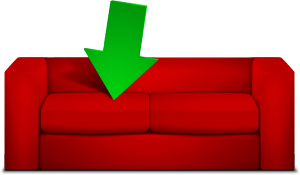CouchPotato is currently the only PVR solution for automating long video downloading from usenet and torrents. Nzbdrone will eventually have film features built-in but until then CouchPotato is our only option. I see many complaints about CouchPotato on reddit but it generally works. It is able to grab via torrents as well. Just add flicks to your watchlist and CouchPotato will take care of the rest. Start up your Debian Wheezy, Jessie or later installation and SSH into the machine.
| Usenet Provider | |||||||
|---|---|---|---|---|---|---|---|
| UsenetServer | |||||||
| Newshosting | |||||||
| Frugal | |||||||
| Usenetlink |
Install CouchPotato on Debian
Install git and python
sudo apt-get update
sudo apt-get install git-core libffi-dev libssl-dev zlib1g-dev libxslt1-dev libxml2-dev python python-pip python-dev build-essential -yInstall lxml and pyopenssl, lxml takes some time as it needs to be compiled.
sudo pip install lxml cryptography pyopensslCopy CouchPotato files from github
git clone https://github.com/RuudBurger/CouchPotatoServer.git /opt/CouchPotatoChange ownership of the CouchPotato directory to avoid permission issues, replace username with your username
sudo chown -R username:username /opt/CouchPotatoRun CouchPotato to make sure it works
python /opt/CouchPotato/CouchPotato.py --daemonMake CouchPotato Autostart on Boot
CouchPotato init.d Script
Create the default CouchPotato file that the init.d script reads settings from
sudo nano /etc/default/couchpotatoPaste this, replace username with your username in the CP_USER and CP_PIDFILE lines
CP_HOME=/opt/CouchPotato
CP_USER=username
CP_PIDFILE=/home/username/.couchpotato.pid
CP_DATA=/opt/CouchPotatoCopy the default CouchPotato init.d script
sudo cp /opt/CouchPotato/init/ubuntu /etc/init.d/couchpotatoMake the CouchPotato init.d script executable
sudo chmod +x /etc/init.d/couchpotatoEnable the CouchPotato init.d script to start on boot
sudo update-rc.d /etc/init.d/couchpotato defaultsIf you see this error just reboot and rerun the update-rc.d command
update-rc.d: error: unable to read /etc/init.d//etc/init.d/couchpotatoReboot to test
rebootOpen your browser and go to: http://ip.address:5050/ and you can configure CouchPotato