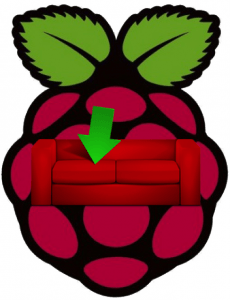 CouchPotato just got updated to version 2.6. CouchPotato is currently the only option for automating your usenet or torrent downloads for feature length videos. I recommend coupling CouchPotato with NZBGet on the Raspberry Pi because of its low processing power. You will also need a usenet account like UsenetServer and a good indexer like OZnzb, DOGnzb.cr, NZB.su or OMGWTFNZBs. I am still raffling off NZB.su invites for members of my mailing list so sign up for a chance to get in. Time to install CouchPotato on Raspbian.
CouchPotato just got updated to version 2.6. CouchPotato is currently the only option for automating your usenet or torrent downloads for feature length videos. I recommend coupling CouchPotato with NZBGet on the Raspberry Pi because of its low processing power. You will also need a usenet account like UsenetServer and a good indexer like OZnzb, DOGnzb.cr, NZB.su or OMGWTFNZBs. I am still raffling off NZB.su invites for members of my mailing list so sign up for a chance to get in. Time to install CouchPotato on Raspbian.
If you are trying to figure out which hardware would work best for you, consider reading the Pi benchmarks.
Usenet Provider UsenetServer Newshosting Frugal Usenetlink
Install CouchPotato Raspberry Pi
Install CouchPotato dependencies on Raspbian
sudo apt-get update
sudo apt-get install git-core libffi-dev libssl-dev zlib1g-dev libxslt1-dev libxml2-dev python python-pip python-dev build-essential -yInstall lxml and pyopenssl, lxml takes some time as it needs to be compiled.
sudo pip install lxml cryptography pyopensslUse git to clone the latest CouchPotato, version 2.6 at time of writing. It will go in opt/CouchPotato
sudo git clone http://github.com/RuudBurger/CouchPotatoServer /opt/CouchPotatoMake pi the owner
sudo chown -R pi:pi /opt/CouchPotatoAttempt to start the CouchPotato daemon
python /opt/CouchPotato/CouchPotato.py --daemonIf you got this error you forgot to typo sudo which solves the error
No handlers could be found for logger "root"You can now access CouchPotato at http://ip.address:5050
Back in terminal you can exit the CouchPotato script with Ctrl+C or Ctrl+Z
Autostart CouchPotato on Boot
Let's make CouchPotato autostart on boot using an upstart script or init.d script.
The init.d script is preferred as upstart is not officially supported
CouchPotato init.d Script
Create the default CouchPotato file that the init.d script reads settings from
sudo nano /etc/default/couchpotatoPaste this, change CP_DATA to your /home/pi/.couchpotato directory if you want to get rid of the warning
CP_HOME=/opt/CouchPotato
CP_USER=pi
#CP_GROUP=pi
CP_PIDFILE=/home/pi/.couchpotato.pid
CP_DATA=/opt/CouchPotato
CP_OPTS=--daemonCtrl+X, Y and Enter to save and exit nano
Copy the default CouchPotato init.d script
sudo cp /opt/CouchPotato/init/ubuntu /etc/init.d/couchpotatoMake the CouchPotato init.d script executable
sudo chmod +x /etc/init.d/couchpotatoEnable the CouchPotato init.d script to start on boot
sudo update-rc.d couchpotato defaultsIf you see this error just reboot and rerun the update-rc.d command
update-rc.d: error: unable to read /etc/init.d//etc/init.d/couchpotatoStart the CouchPotato service
sudo service couchpotato startJust reboot and CouchPotato should start. It can take a minute or two for the interface to be accessible because the Raspberry Pi is slow
sudo rebootYou have now successfully installed CouchPotato 2.6 on Raspbian. You can now configure CouchPotato and tweak it to get you subtitles and pushbullet notifications when a movie has downloaded on your home media server.
