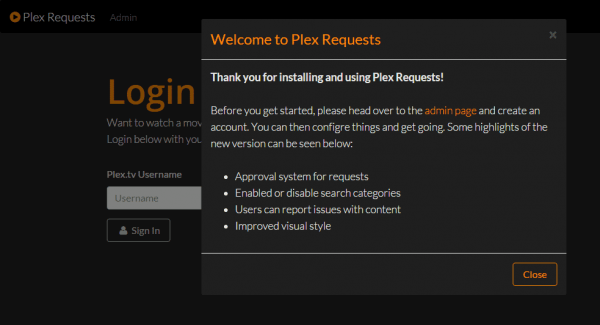Install Plex Requests on Ubuntu 14.x so your friends and family can make requests for your Plex Media Server. Plex Requests integrates with automation software like CouchPotato, Sonarr and SickRage to fulfill requests on the fly by letting the automation software to grab content automatically from usenet or torrents. This Plex Requests tutorial was tested on Ubuntu 14.x. The how-to includes a Plex Requests init.d script so Plex Requests will autostart on boot in case you ever restart your server.
Install Plex Requests on Ubuntu 14.x so your friends and family can make requests for your Plex Media Server. Plex Requests integrates with automation software like CouchPotato, Sonarr and SickRage to fulfill requests on the fly by letting the automation software to grab content automatically from usenet or torrents. This Plex Requests tutorial was tested on Ubuntu 14.x. The how-to includes a Plex Requests init.d script so Plex Requests will autostart on boot in case you ever restart your server.
| Usenet Provider | |||||||
|---|---|---|---|---|---|---|---|
| UsenetServer | |||||||
| Newshosting | |||||||
| Frugal | |||||||
| Usenetlink |
The Plex Requests web interface is quite simple and lean
Install Plex Requests Ubuntu
Update repositories
sudo apt-get updateInstall nodejs, mongodb and git
sudo apt-get install nodejs mongodb git -yInstall meteor by building from source and link it to /usr/bin/meteor so we don't have to alter PATH variables
sudo apt-get install curl build-essential -y
cd /usr/local/lib
sudo git clone https://github.com/4commerce-technologies-AG/meteor.git
cd meteor
sudo ./scripts/generate-dev-bundle.sh
sudo ln -s /usr/local/lib/meteor/meteor /usr/bin/meteorInstall Plex Requests from the git repository and make your regular sudo user the owner
sudo git clone https://github.com/lokenx/plexrequests-meteor /opt/plexrequests
sudo chown -R htpcguides:htpcguides /opt/plexrequests
cd /opt/plexrequests
sudo meteorThe Plex Requests script will download all the nodejs dependencies and install them for you
logging: updating npm dependencies -- cli-color...
xmlbuilder: updating npm dependencies -- xmlbuilder...
=> Running Meteor from a checkout -- overrides project version (Meteor 1.2.1)
[[[[[ /opt/plexrequests ]]]]]
=> Started proxy.
=> Started MongoDB.
webapp: updating npm dependencies -- connect, send, useragent...
ddp-server: updating npm dependencies -- permessage-deflate, sockjs...
mongo: updating npm dependencies -- mongodb-uri...
npm-bcrypt: updating npm dependencies -- bcrypt...
email: updating npm dependencies -- mailcomposer, simplesmtp, stream-buffers...
caching-compiler: updating npm dependencies -- lru-cache, async...
minifiers: updating npm dependencies -- uglify-js, css-parse, css-stringify...
http: updating npm dependencies -- request...
compileCoffeescript: updating npm dependencies -- coffee-script, source-map...
compileLessBatch: updating npm dependencies -- less...
npm-container: updating npm dependencies -- winston...
minifyStd: updating npm dependencies -- source-map...
=> Started your app.
=> App running at: http://localhost:3000/
W20151229-20:00:33.691(-5)? (STDERR) error: Adding default settingsYou can now check to see Plex Requests is running on your Ubuntu server on http://ip.address:3000
If it is running then you can kill the process by hitting Ctrl+C or Ctrl+X in the terminal window or SSH session. This way we can set Plex Requests to autostart as a system daemon using init.d.
Autostart Plex Requests on Ubuntu
Create the Plex Requests init.d script
sudo nano /etc/init.d/plexrequestsPaste the Plex Requests init.d script
#!/bin/sh
### BEGIN INIT INFO
# Provides: PlexRequests
# Required-Start: $local_fs $remote_fs $network
# Required-Stop: $local_fs $remote_fs $network
# Default-Start: 2 3 4 5
# Default-Stop: 0 1 6
# Short-Description: PlexRequests
# Description: PlexRequests for streamlined Plex sharing
### END INIT INFO
# Documentation available at
# http://refspecs.linuxfoundation.org/LSB_3.1.0/LSB-Core-generic/LSB-Core-generic/iniscrptfunc.html
# Debian provides some extra functions though
. /lib/lsb/init-functions
DAEMON_NAME="PlexRequests"
DAEMON_USER=root
DAEMON_PATH="/usr/bin/meteor"
DAEMON_OPTS=""
DAEMON_PWD="/opt/plexrequests"
DAEMON_DESC=$(get_lsb_header_val $0 "Short-Description")
DAEMON_PID="/var/run/${DAEMON_NAME}.pid"
DAEMON_NICE=0
DAEMON_LOG='/var/log/plexrequests'
[ -r "/etc/default/${DAEMON_NAME}" ] && . "/etc/default/${DAEMON_NAME}"
do_start() {
local result
pidofproc -p "${DAEMON_PID}" "${DAEMON_PATH}" > /dev/null
if [ $? -eq 0 ]; then
log_warning_msg "${DAEMON_NAME} is already started"
result=0
else
log_daemon_msg "Starting ${DAEMON_DESC}" "${DAEMON_NAME}"
touch "${DAEMON_LOG}"
chown $DAEMON_USER "${DAEMON_LOG}"
chmod u+rw "${DAEMON_LOG}"
if [ -z "${DAEMON_USER}" ]; then
start-stop-daemon --start --quiet --oknodo --background \
--nicelevel $DAEMON_NICE \
--chdir "${DAEMON_PWD}" \
--pidfile "${DAEMON_PID}" --make-pidfile \
--exec "${DAEMON_PATH}" -- $DAEMON_OPTS
result=$?
else
start-stop-daemon --start --quiet --oknodo --background \
--nicelevel $DAEMON_NICE \
--chdir "${DAEMON_PWD}" \
--pidfile "${DAEMON_PID}" --make-pidfile \
--chuid "${DAEMON_USER}" \
--exec "${DAEMON_PATH}" -- $DAEMON_OPTS
result=$?
fi
log_end_msg $result
fi
return $result
}
do_stop() {
local result
pidofproc -p "${DAEMON_PID}" "${DAEMON_PATH}" > /dev/null
if [ $? -ne 0 ]; then
log_warning_msg "${DAEMON_NAME} is not started"
result=0
else
log_daemon_msg "Stopping ${DAEMON_DESC}" "${DAEMON_NAME}"
killproc -p "${DAEMON_PID}" "${DAEMON_PATH}"
result=$?
log_end_msg $result
rm "${DAEMON_PID}"
fi
return $result
}
do_restart() {
local result
do_stop
result=$?
if [ $result = 0 ]; then
do_start
result=$?
fi
return $result
}
do_status() {
local result
status_of_proc -p "${DAEMON_PID}" "${DAEMON_PATH}" "${DAEMON_NAME}"
result=$?
return $result
}
do_usage() {
echo $"Usage: $0 {start | stop | restart | status}"
exit 1
}
case "$1" in
start) do_start; exit $? ;;
stop) do_stop; exit $? ;;
restart) do_restart; exit $? ;;
status) do_status; exit $? ;;
*) do_usage; exit 1 ;;
esacCtrl+X, Y and Enter to save the Plex Requests init.d script
Make the Plex Requests init.d executable
sudo chmod +x /etc/init.d/plexrequestsTell system to use the Plex Requests init.d script on boot
sudo update-rc.d plexrequests defaultsFinally start the Plex Requests service and access it on its default port 3000 after the service finishes starting.
Note: it does take some time for the service to start
sudo service plexrequests startYou have now successfully installed Plex Requests on Ubuntu 14.x.