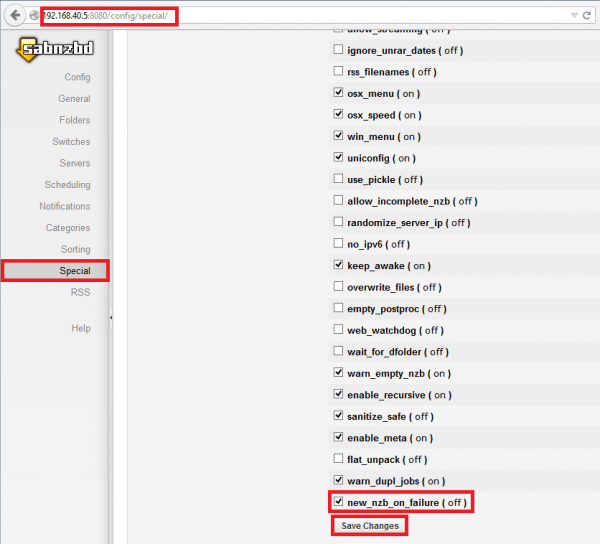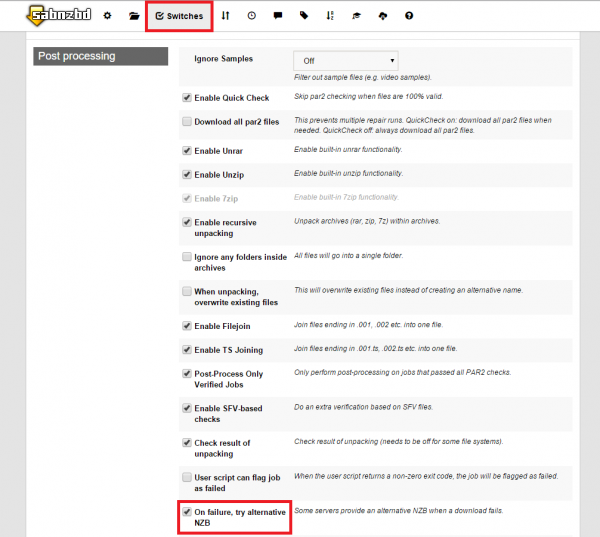In my last post I explained how to avoid fake codec crap releases when downloading from usenet through your favorite indexer. If you have a private indexer like dognzb.cr which supports the new Sabnzbd feature ‘New nzb download on failure' you can tell Sabnzbd to grab a new similar nzb release from dognzb.cr automatically. This feature is available in Sabnzbd 0.7.18 and later versions which provides support for X-DNZB-Failure headers. This can help deal with DMCA takedowns.
In my last post I explained how to avoid fake codec crap releases when downloading from usenet through your favorite indexer. If you have a private indexer like dognzb.cr which supports the new Sabnzbd feature ‘New nzb download on failure' you can tell Sabnzbd to grab a new similar nzb release from dognzb.cr automatically. This feature is available in Sabnzbd 0.7.18 and later versions which provides support for X-DNZB-Failure headers. This can help deal with DMCA takedowns.
The currently supported indexers are dognzb.cr and oznzb.com
Updated for Sabnzbd 0.8 and later
| Usenet Provider | |||||||
|---|---|---|---|---|---|---|---|
| UsenetServer | |||||||
| Newshosting | |||||||
| Frugal | |||||||
| Usenetlink |
Make Sabnzbd Retry Failed Downloads
Go to the IP of your Sabnzbd installation at its local IP http://ip.address:8080/config/special
Scroll down till the bottom until you see new_nzb_on_failure (off) and check its box
Click Save Changes.
Note: the (off) just means that off is the default setting, once you check the box the feature is enabled
If you are on a newer version of Sabnzbd it is under Switches instead
Under the Post procesing section check On failure, try alternative NZB
That's it. Now if you grab a tv show or movie from usenet and it is a fake codec release or virus Sabnzbd will automatically tell your indexer that it failed and request a new nzb from your indexer. Sabnzbd is retrying failed downloads :).