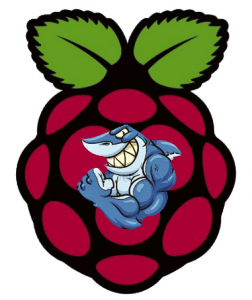 SickRage is an evolved fork of SickBeard the classic automated periodic show grabber. SickRage can send index files to your usenet or torrent downloader. It will even do Anime just like NzbDrone. When running SickRage on Raspbian for usenet downloads I recommend NZBGet since it works well on low powered devices, though you can use it with Sabnzbd as well. If you are torrenting you can choose from transmission, Deluge or rtorrent. There is an install Transmission guide.
SickRage is an evolved fork of SickBeard the classic automated periodic show grabber. SickRage can send index files to your usenet or torrent downloader. It will even do Anime just like NzbDrone. When running SickRage on Raspbian for usenet downloads I recommend NZBGet since it works well on low powered devices, though you can use it with Sabnzbd as well. If you are torrenting you can choose from transmission, Deluge or rtorrent. There is an install Transmission guide.
If you are trying to figure out which hardware would work best for you, consider reading the Pi benchmarks.
| Usenet Provider | |||||||
|---|---|---|---|---|---|---|---|
| UsenetServer | |||||||
| Newshosting | |||||||
| Frugal | |||||||
| Usenetlink |
Install SickRage Raspberry Pi
Update the Raspberry Pi repositories
sudo apt-get updateUpgrade any software packages
sudo apt-get upgrade -yInstall SickRage dependencies
sudo apt-get install python-pip python-dev git libssl-dev libxslt1-dev libxslt1.1 libxml2-dev libxml2 libssl-dev libffi-dev build-essential -yInstall pyopenssl
sudo pip install pyopensslInstall a working unrar for the Raspberry Pi
wget http://sourceforge.net/projects/bananapi/files/unrar_5.2.6-1_armhf.debInstall the unrar package
sudo dpkg -i unrar_5.2.6-1_armhf.debIf the precompiled unrar package doesn't work you can build unrar from source
sudo apt-get install build-essential -y
wget http://rarlab.com/rar/unrarsrc-5.2.6.tar.gz
tar -xvf unrarsrc-5.2.6.tar.gz
cd unrar
sudo make -f makefile
sudo install -v -m755 unrar /usr/binGit clone the SickRage installation into Raspbian
sudo git clone https://github.com/SickRage/SickRage.git /opt/sickrageMake pi the owner
sudo chown -R pi:pi /opt/sickrageTest to see if it works
python /opt/sickrage/SickBeard.pyYou should be able to access SickRage at http://ip.address:8081
You can press Ctrl+C, X or Z to kill the process if SickRage did run
No handlers could be found for logger "sickbeard"
You may also see this error because the changing permissions didn't work, redo the sudo chown command
Autostart SickRage
SickRage init.d Script
Create the SickRage default file
sudo nano /etc/default/sickragePaste this code
SR_USER=pi
SR_HOME=/opt/sickrage
SR_DATA=/opt/sickrage
SR_PIDFILE=/home/pi/.sickrage.pidCopy the default SickRage init.d script
sudo cp /opt/sickrage/init.ubuntu /etc/init.d/sickrageIf you get an error the sickrage script may have moved in their git repo, find it with this command
sudo find / -name init.ubuntuIt told me it was here
/opt/sickrage/runscripts/init.ubuntuSo the new copy command to get the init script is this, source location is first
sudo cp /opt/sickrage/runscripts/init.ubuntu /etc/init.d/sickrageMake the SickRage init.d script executable
sudo chmod +x /etc/init.d/sickrageUpdate the SickRage init.d script defaults
sudo update-rc.d sickrage defaultsStart SickRage like this
sudo service sickrage startIt can take a minute or two before the web interface is ready after booting, just be patient :).
Now it's time to configure SickRage.
