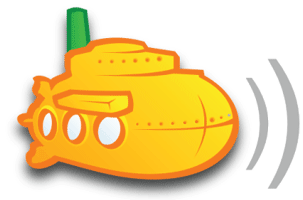 Install Subsonic on Ubuntu for a streaming media server you can use to stream your videos and music outside your home. Subsonic is similar to Madsonic, written in Java and supports multiple apps for enjoying your media on a variety of devices like Android, iOS, Windows and more. The most popular Android app is Subsonic which is also compatible with Madsonic. Note that you will need to pay for a license to transcode video, if you want to transcode video with a similar program use this Madsonic guide. This Subsonic tutorial was tested on Ubuntu 14.x and 15.x.
Install Subsonic on Ubuntu for a streaming media server you can use to stream your videos and music outside your home. Subsonic is similar to Madsonic, written in Java and supports multiple apps for enjoying your media on a variety of devices like Android, iOS, Windows and more. The most popular Android app is Subsonic which is also compatible with Madsonic. Note that you will need to pay for a license to transcode video, if you want to transcode video with a similar program use this Madsonic guide. This Subsonic tutorial was tested on Ubuntu 14.x and 15.x.
| Pi Unit | ||||||||
|---|---|---|---|---|---|---|---|---|
| Raspberry Pi 3 | Quad Core | |||||||
| Raspberry Pi 2 | Quad Core | |||||||
| Raspberry Pi | Single Core | |||||||
| Banana Pi | Dual Core | |||||||
| Banana Pi Pro | Dual Core |
Install Subsonic Streaming Media Server Ubuntu
First install Java on Ubuntu
echo "deb http://ppa.launchpad.net/webupd8team/java/ubuntu trusty main" | sudo tee -a /etc/apt/sources.list.d/webupd8team-java.list
echo "deb-src http://ppa.launchpad.net/webupd8team/java/ubuntu trusty main" | sudo tee -a /etc/apt/sources.list.d/webupd8team-java.list
sudo apt-key adv --keyserver hkp://keyserver.ubuntu.com:80 --recv-keys EEA14886
sudo apt-get update
sudo apt-get install oracle-java8-installer -yDownload the latest Subsonic debian package which works on Ubuntu. If this doesn't work then let me know in the comments and I'll fix the mini script.
If it does fail go here and click on Debian, a new page will pop up and right click subsonic-xxx.deb and use that URL instead of the bottom wget URL
SUBSONIC=$(wget -q http://www.subsonic.org/pages/download.jsp -O - | grep .deb | awk -F "[\"]" ' NR==1 {print $2}')
SUBSONICFILE=$(echo $SUBSONIC | awk 'match($0, /subsonic.+\.deb$/) {print substr($0, RSTART, RLENGTH)}')
cd /tmp
wget http://subsonic.org/download/$SUBSONICFILE -O subsonic.debInstall Subsonic on Ubuntu and clean up afterwards
sudo dpkg -i subsonic.deb
rm subsonic.debChange the user Madsonic runs as (by default it's root)
sudo nano /etc/default/subsonicChange SUBSONIC_USER to your main user (like htpcguides)
SUBSONIC_USER="htpcguides"If you want to change the SUBSONIC port and memory adjust values in this line
SUBSONIC_ARGS="--init-memory=256 --max-memory=512"If you want to limit memory and change the port (the default is 4040) or add https, then add these values to the uncommented line (the one without the #)
SUBSONIC_ARGS="--port=8080 --https-port=8443 --init-memory=256 --max-memory=512"Ctrl+X, Y and Enter to save, you'll restart Subsonic after installing transcoding tools
Install Subsonic transcoding tools for Ubuntu, this will work on 14.x, 15.x and later as long as libav-tools exists
sudo apt-get install libav-tools xmp lame flac -yRemove the links to the default Subsonic packages
sudo rm /var/subsonic/transcode/ffmpeg
sudo rm /var/subsonic/transcode/lame
sudo rm /var/subsonic/transcode/xmp
sudo rm /var/subsonic/transcode/flacSubsonic uses ffmpeg so we are tricking the symlink into using avconv.
sudo ln -s /usr/bin/avconv /var/subsonic/transcode/ffmpeg
sudo ln -s /usr/bin/flac /var/subsonic/transcode/flac
sudo ln -s /usr/bin/xmp /var/subsonic/transcode/xmp
sudo ln -s /usr/bin/lame /var/subsonic/transcode/lameNow you have installed Subsonic on Ubuntu and can begin configuring it and adding your media.
