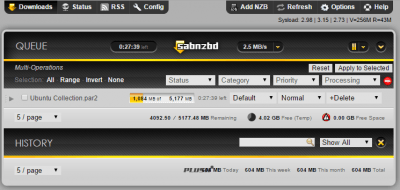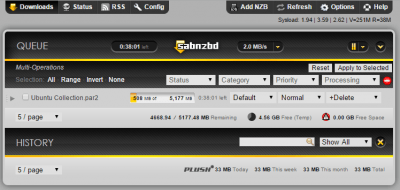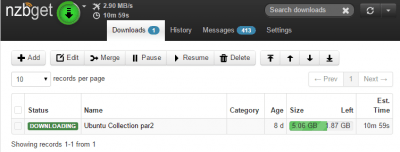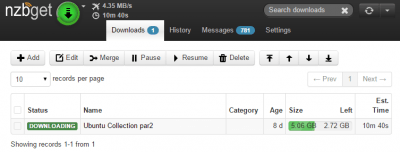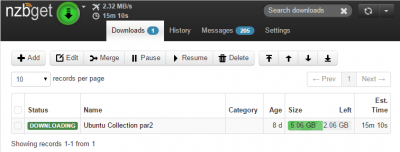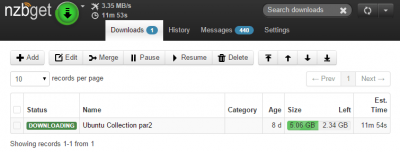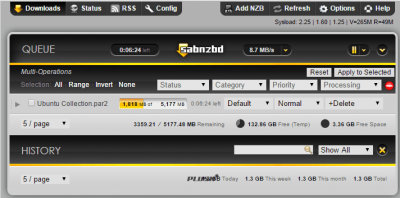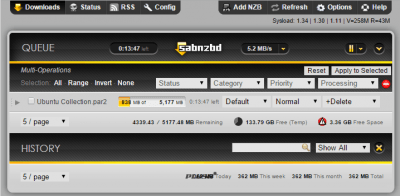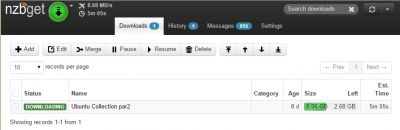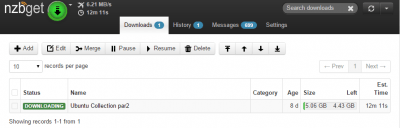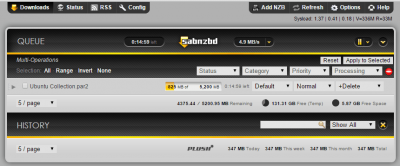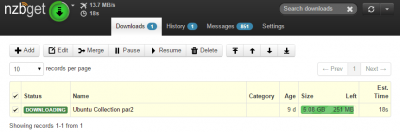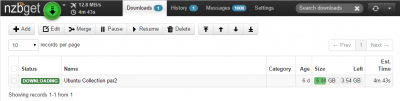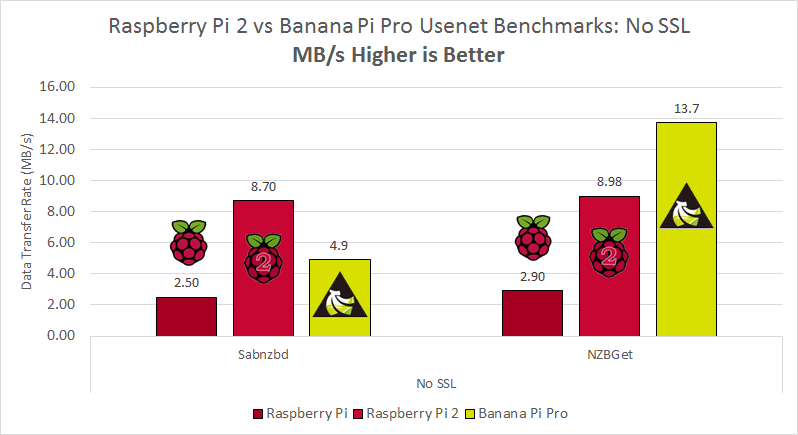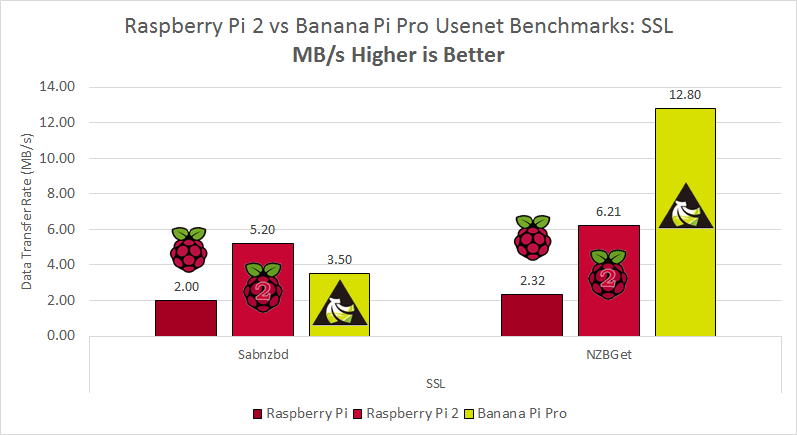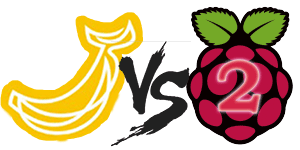 I have been curious about how well the Raspberry Pi, Pi 2 and Banana Pi perform at usenet downloading. I test 2 different usenet downloaders: NZBGet written in C++ and Sabnzbd written in python to see which performs better. This builds on my previous benchmark post Raspberry Pi 2 vs Banana Pi for throughput tests. These tests were made before using PAR2 multithreaded with Sabnzbd became possible.
I have been curious about how well the Raspberry Pi, Pi 2 and Banana Pi perform at usenet downloading. I test 2 different usenet downloaders: NZBGet written in C++ and Sabnzbd written in python to see which performs better. This builds on my previous benchmark post Raspberry Pi 2 vs Banana Pi for throughput tests. These tests were made before using PAR2 multithreaded with Sabnzbd became possible.
Raspberry Pi vs Pi 2 vs Banana Pi Pro Usenet Benchmarks
The purpose of these benchmarks is to see how the Raspberry Pi, Pi 2 and Banana Pi Pro perform when downloading from usenet using popular downloaders Sabnzbd and NZBGet with and without SSL. I got access to a gigabit line which was connected to a 100 MBit switch in a rather complicated network structure so I decided to use that to push these little machines to the limit.
The procedure of these benchmarks was to use minimal debian installs to test Sabnzbd and NZBGet download speeds on low power devices. Minibian was installed with the latest firmwares on the Raspberry Pi and Pi 2, Bananian was installed on the Banana Pi Pro. Only NZBGet and Sabnzbd were installed on the system and only the active downloading program was running while the other was disabled – the RC4-MD5 cipher was used for SSL in NZBGet. A 5 GB Ubuntu collection was used as the test download with each program with and without SSL downloading to a 160 GB hard drive connected via USB which I have used in other benchmarks. Tests were repeated with NZBGet tweaks enabled but turned out to only be relevant for the Raspberry Pi. The Raspberry Pi 2 and Banana Pi were seemingly unaffected by the tweaks. Screenshots were taken for max download speeds.
Note that the Banana Pi and Banana Pi Pro perform identically in these tests since I used the ethernet port and not WiFi which only the Banana Pi Pro has.
| Pi Unit | ||||||||
|---|---|---|---|---|---|---|---|---|
| Raspberry Pi 3 | Quad Core | |||||||
| Raspberry Pi 2 | Quad Core | |||||||
| Raspberry Pi | Single Core | |||||||
| Banana Pi | Dual Core | |||||||
| Banana Pi Pro | Dual Core |
Raspberry Pi
Sabnzbd
The Raspberry Pi and Sabnzbd maxed out at 2.5 MB/s without SSL when downloading from usenet
The Raspberry Pi and Sabnzbd maxed out at 2.0 MB/s with SSL when downloading from usenet
NZBGet
The Raspberry Pi and NZBGet maxed out at 2.9 MB/s without SSL using default settings when downloading from usenet
The Raspberry Pi and NZBGet maxed out at 4.35 MB/s without SSL and with performance tweaks when downloading from usenet
The Raspberry Pi and NZBGet maxed out at 2.32 MB/s with SSL using default settings when downloading from usenet
The Raspberry Pi and NZBGet maxed out at 3.35 MB/s with SSL and with performance tweaks when downloading from usenet
Raspberry Pi 2
Sabnzbd
The Raspberry Pi 2 and Sabnzbd maxed out at 8.7 MB/s without SSL when downloading from usenet
The Raspberry Pi 2 and Sabnzbd maxed out at 5.2 MB/s with SSL when downloading from usenet
NZBGet
The Raspberry Pi 2 and NZBGet maxed out at 8.98 MB/s without SSL and with default settings when downloading from usenet
The Raspberry Pi 2 and NZBGet maxed out at 6.21 MB/s with SSL and with default settings when downloading from usenet
Banana Pi Pro
Sabnzbd
The Banana Pi Pro and Sabnzbd maxed out at 4.9 MB/s without SSL when downloading from usenet
The Banana Pi Pro and Sabnzbd maxed out at 3.5 MB/s with SSL when downloading from usenet
NZBGet
The Banana Pi Pro and NZBGet maxed out at 13.7 MB/s without SSL and with default settings when downloading from usenet
The Banana Pi Pro and NZBGet maxed out at 12.8 MB/s with SSL and with default settings when downloading from usenet
Summary
Overall and unsurprisingly, downloading without SSL is always faster than with SSL. NZBGet is consistently faster than Sabnzbd which is due to NZBGet being created in a more efficient programming language. Using NZBGet tweaks can yield a 50% download speed increase on the Raspberry Pi models though has no real effect on the Raspberry Pi 2 and Banana Pi. The Banana Pi was fastest in NZBGet which is unsurprising, despite the Pi 2 having a quad core 900 MHz CPU, it still shares the ethernet bus with the USB bus which could explain the slower speeds.
Here is a summary of the Raspberry Pi vs Pi 2 vs Banana Pi usenet downloading benchmarks without SSL.
Here is a summary of the Raspberry Pi vs Pi 2 vs Banana Pi usenet downloading benchmarks with SSL.
Depending on the speed of your connection these results may be relevant. You want to get your max download speed that you pay good money for and if that's the case, the Banana Pi Pro may be what you're looking for. If you have a crappy home internet connection like me, it may be less important but getting a sufficiently powerful device will mean you are prepared for your future internet connection which should eventually be 1 Gbit all over the world – a man can dream…
If anybody reading this has Google Fiber or a 1 Gbit connection they can test these units on then please get in touch with me by leaving a comment, I am very interested in getting some speed data on your setup.
Here's a summary of the specs of these Raspberry Pi alternatives so you can map the speed differences yourself. They are available on Amazon, AliExpress and eBay.
| Pi Unit | ||||||||
|---|---|---|---|---|---|---|---|---|
| Raspberry Pi 3 | Quad Core | |||||||
| Raspberry Pi 2 | Quad Core | |||||||
| Raspberry Pi | Single Core | |||||||
| Banana Pi | Dual Core | |||||||
| Banana Pi Pro | Dual Core |
The next benchmarks will be for file systems comparing ext4, NTFS and exFAT to examine the overhead on transfer rates. I also received an Orange Pi Mini recently so will be giving that a test as well while I wait for the Orange Pi Plus which is in the mail.