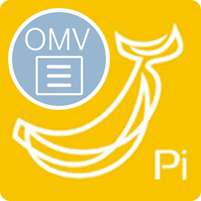 OpenMediaVault is an excellent NAS software solution. It sports a beautiful web interface to manage all of your services, hard drives, users and more. There is a great plugin system which allows you to install software for usenet, torrent and media management. The Banana Pi has a Plex Media Server plugin and OwnCloud. This a step by step install guide and I have released an image which is as vanilla as possible: Bananian with Port Multiplier support and OpenMediaVault installed.
OpenMediaVault is an excellent NAS software solution. It sports a beautiful web interface to manage all of your services, hard drives, users and more. There is a great plugin system which allows you to install software for usenet, torrent and media management. The Banana Pi has a Plex Media Server plugin and OwnCloud. This a step by step install guide and I have released an image which is as vanilla as possible: Bananian with Port Multiplier support and OpenMediaVault installed.
Install OpenMediaVault on Banana Pi
Install sudo if you don't have it already, you should have a regular non-root user with sudo powers. If you run everything as root anyway install sudo just to make this guide copy and paste friendly
apt-get install sudo -yUpdate and upgrade packages first
sudo apt-get update && sudo apt-get upgrade -yDisable green LED on Banana Pi with Bananian because it blinks a lot and is annoying.
Open the rc.local file first
nano /etc/rc.localAdd this line above exit 0 to turn that green light off
echo none > /sys/class/leds/green\:ph24\:led1/triggerCtrl+X, Y and Enter to save rc.local
Add the OpenMediaVault repository and grab the gpg key
echo "deb http://packages.openmediavault.org/public kralizec main" | sudo tee -a /etc/apt/sources.list.d/openmediavault.list
wget -O - http://packages.openmediavault.org/public/archive.key | sudo apt-key add -Update and install OpenMediaVault including a keyring and postfix (for mail)
General mail configuration I chose no configuration since I don't want mail
For MD arrays I chose none and told it not to start the service at boot and told proftpd to run from inetd
sudo apt-get update
sudo apt-get install openmediavault-keyring postfix -y --force-yes
sudo apt-get install php-apc openmediavault -y --force-yesInstall OpenMediaVault Extras Plugins
The OpenMediaVault Extras plugins has all of the goodies like CouchPotato, SickRage, SickBeard, NZBGet, Sabnzbd, Plex Media Server and Sonarr (should be added soon) so you will likely want this awesome repository.
echo "deb http://packages.omv-extras.org/debian/ kralizec main" | sudo tee -a /etc/apt/sources.list.d/omv-extras-org-kralizec.list
sudo apt-get update
sudo apt-get install openmediavault-omvextrasorg -y --force-yesStart nginx service
sudo service nginx startTry to access OpenMediaVault at http://ip.address, the default login is admin with password openmediavault
Initialize the OpenMediaVault system, this disables SSH but you can enable it again from the Web interface
sudo omv-initsystemHard drive and storage tweaks
Turn off swap to preserve the life of your SD card and not use the slow write rate as temporary RAM
sudo swapoff -aEnable sleeping spindown on hard drives
sudo nano /etc/hdparm.confAdd this to the bottom for your USB drive to spin down every 10 minutes of inactivity (120*5=600) or you can edit the options in the OpenMediaVault gui directly
/dev/sda {
spindown_time = 120
}Disable caching processes to save the sd card's life (not necessary according to an OMV developer if you use the flashmemory plugin)
sudo update-rc.d rrdcached disable
sudo update-rc.d collectd disable
sudo monit stop rrdcached
sudo monit stop collectdSetup security patch upgrades to install automatically with a cronjob that will run every night
sudo apt-get install unattended-upgrades -y
crontab -l | { cat; echo "@daily apt-get update && unattended-upgrade"; } | crontab -Install the openmediavault-flashmemory plugin in the web interface which will also extend the life of your sd card.
OpenMediaVault at http://ip.address, the default login is admin with password openmediavault
Instructions borrowed from here
Bananian with SATA Port Multiplier Image
Update OpenMediaVault on the Banana Pi in SSH
omv-update
omv-upgrade