Autoreconnect to VPN Service using Monit + Linux
 Autoreconnect to VPN service using Monit on Linux is the streamlined method for keeping you automatically connected to your VPN. VPNs nowadays are an essential part of your internet life. Like anything in the tech world they can have hiccups due to the routing involved. This method will use Monit… I'm curious
Autoreconnect to VPN service using Monit on Linux is the streamlined method for keeping you automatically connected to your VPN. VPNs nowadays are an essential part of your internet life. Like anything in the tech world they can have hiccups due to the routing involved. This method will use Monit… I'm curious

 Enable brute force protection for
Enable brute force protection for 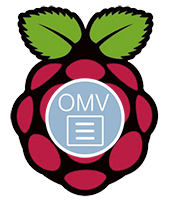
 Install
Install  Install
Install 