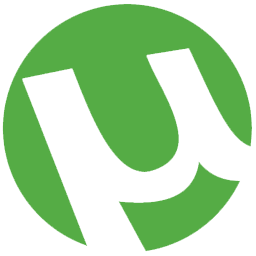 uTorrent is a very popular torrent client on Windows and Mac OSX. If you are considering moving your home media server and downloader to Linux (like Ubuntu or Debian) and feel comfortable with uTorrent, you can install what is called uTorrent server which provides a server daemon and web interface so you can access and manage your torrents. If one of the reasons you are using uTorrent is for the RSS feed functions, you will be missing that feature. You can however use Flexget for downloading from RSS feeds using other torrent clients. One more important thing, uTorrent server does not have any bloatware, ads, malware or bitcoin miners like uTorrent for other platforms. This guide works on Ubuntu and Debian based systems (Debian 7 and Ubuntu 12.04 officially) and includes an init.d script so uTorrent server for Linux autostarts on boot.
uTorrent is a very popular torrent client on Windows and Mac OSX. If you are considering moving your home media server and downloader to Linux (like Ubuntu or Debian) and feel comfortable with uTorrent, you can install what is called uTorrent server which provides a server daemon and web interface so you can access and manage your torrents. If one of the reasons you are using uTorrent is for the RSS feed functions, you will be missing that feature. You can however use Flexget for downloading from RSS feeds using other torrent clients. One more important thing, uTorrent server does not have any bloatware, ads, malware or bitcoin miners like uTorrent for other platforms. This guide works on Ubuntu and Debian based systems (Debian 7 and Ubuntu 12.04 officially) and includes an init.d script so uTorrent server for Linux autostarts on boot.
Install uTorrent on Ubuntu and Debian
Install OpenSSL which uTorrent requires to run
sudo apt-get install openssl -yYou may need the older version of libssl0.9.8 on Ubuntu
sudo apt-get install libssl0.9.8 -yFor Debian users you can follow these insturctions for 32-bit
wget http://ftp.us.debian.org/debian/pool/main/o/openssl/libssl0.9.8_0.9.8o-4squeeze14_i386.deb
sudo dpkg -i libssl0.9.8_0.9.8o-4squeeze14_i386.debor these for 64-bit
wget http://ftp.us.debian.org/debian/pool/main/o/openssl/libssl0.9.8_0.9.8o-4squeeze14_amd64.deb
sudo dpkg -i libssl0.9.8_0.9.8o-4squeeze14_amd64.debDownload the uTorrent server 3.0 release for Ubuntu and Debian based systems
wget http://download.utorrent.com/linux/utorrent-server-3.0-25053.tar.gzUntar the utorrent package
tar -xvf utorrent-server-3.0-25053.tar.gzMove the uTorrent package to a more appropriate installation location
sudo mv utorrent-server-v3_0 /opt/utorrentChange ownership of the uTorrent package to prevent permission issues, change username to your username you use to log on
sudo chown -R username:username /opt/uTorrentEnter the uTorrent folder
cd /opt/utorrent/Run the uTorrent Server
./utserverBrowse to your uTorrent Server's Web GUI using its IP address http://ip.address:8080/gui
Default uTorrent Server username is admin and password is blank
Make uTorrent Server on Debian and Ubuntu Start on Boot
Download the uTorrent init.d script
wget https://raw.github.com/vortex-5/utorrent_initd/master/utorrentMove the uTorrent script to the init.d folder
sudo mv utorrent /etc/init.d/utorrentAdjust the user to run the uTorrent init.d script as
sudo nano /etc/init.d/utorrentChange this line, replace htpcguides with your regular user
USER=htpcguides #any user account you can create the utorrent user if you likeCtrl+X, Y and Enter to save
Make the uTorrent init.d script executable
sudo chmod +x /etc/init.d/utorrentUpdate the uTorrent script to start at boot
sudo update-rc.d /etc/init.d/utorrent defaultsYou can now start and stop the uTorrent server with these commands in the terminal
sudo service utorrent restart
sudo service utorrent stopReboot to make sure it all works
sudo reboot