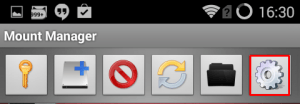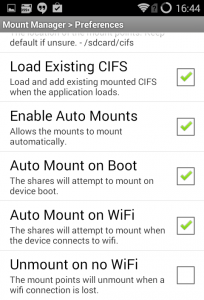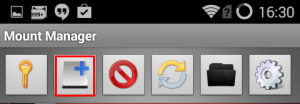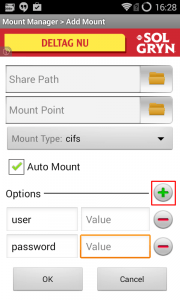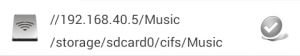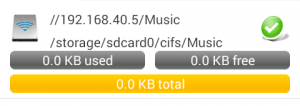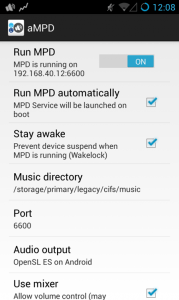![]()
Music Player Daemon is an extremely lightweight application originally written for Linux. You can remote control the music server using an Android device, iPod, Windows and OSX boxes. I had an old android device laying around and wanted to turn it into a wireless music player for my bedroom and control it with my phone. Now I stream music from a NAS through the Android MPD streaming music server which I control with my phone, pretty damn sweet!
I took my old Desire HD which I managed to root and install Cyanogen Mod 10.1 so it was compatible with aMPD.
There is already mpd for linux devices and luckily tguillem has ported mpd to android! The device must be running at least jelly bean (Cyanogen Mod 7 did not work with aMPD).
Android Music Server Setup
Installation
Grab the latest aMPD apk onto your android device through a browser.
Install it by browsing to a file manager.
Alternatively grab it from the Play store
Done!
Configure Storage
You have two options for storing your music
- locally on an sd card or through a usb hard drive connected to your phone
- remotely on a NAS or samba share
If your collection is not that large then a large enough microsd card will suffice, you can skip to the next section
If your collection is quite large and stored on a NAS or htpc, I suggest mounting the network share using Mount Manager
Configure Mount Manager
Go into settings first
Change the following options to match the screenshot below
Tap back and now add the network share
Type in your share path
//Ip.address/Sharename
Let the mount point stay default
Check Auto Mount
If you need a username and password to access the share press the green plus sign twice
Enter the username and password and press Ok
Now the mount should look like this
Tap it and the greyed out checkmark should turn green
Configure aMPD
Change the options to match below but change your music directory to the local or mounted solution
If you have problems with skipping audio you can uncheck Use Mixer.
Try connecting using an mpd client (LINK) and start streaming music from your old android phone 🙂
If you get Out of Memory Errors or stuttering see my Mount Manager Out of Memory Fix