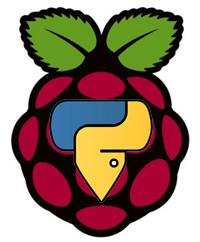 pyLoad is a tool used for downloading files from online storage lockers. These storage sites are usually plagued with nags like waiting for bandwidth restrictions to expire or slow downloading speeds. pyLoad will automatically download lists of files that you add from the storage lockers. pyLoad can be useful for very rare content that simply can't be found anywhere else. It does not work with all online storage sites, in my tests Google drive and Mediafire both didn't work. I tested this guide on the Raspberry Pi 2 but it should work on any Debian/Ubuntu based system like the Banana Pi, Orange Pi, Cubieboard, ODROID and other devices.
pyLoad is a tool used for downloading files from online storage lockers. These storage sites are usually plagued with nags like waiting for bandwidth restrictions to expire or slow downloading speeds. pyLoad will automatically download lists of files that you add from the storage lockers. pyLoad can be useful for very rare content that simply can't be found anywhere else. It does not work with all online storage sites, in my tests Google drive and Mediafire both didn't work. I tested this guide on the Raspberry Pi 2 but it should work on any Debian/Ubuntu based system like the Banana Pi, Orange Pi, Cubieboard, ODROID and other devices.
If you are trying to figure out which hardware would work best for you, consider reading the Pi benchmarks.
Updated November 2015 to include new github link to replace old broken link.
Updated December 2015 to autofind newest version
Updated January 2016 to use Rhino instead of Spidermonkey (thanks to this post)
| Pi Unit | ||||||||
|---|---|---|---|---|---|---|---|---|
| Raspberry Pi 3 | Quad Core | |||||||
| Raspberry Pi 2 | Quad Core | |||||||
| Raspberry Pi | Single Core | |||||||
| Banana Pi | Dual Core | |||||||
| Banana Pi Pro | Dual Core |
Install pyLoad Raspberry Pi
Update your repositories
sudo apt-get updateInstall the pyLoad dependencies
sudo apt-get install python-support python-crypto python-pycurl tesseract-ocr tesseract-ocr-eng python-imaging -yDownload the latest pyLoad
PYLOADVER=$(wget -q https://github.com/pyload/pyload/releases -O - | grep -E \/tag\/ | awk -F "[\/\"]" 'NR==1 {print $7}')
PYLOADVERDEB=$(wget -q https://github.com/pyload/pyload/releases -O - | grep -E pyload-cli.+all.deb | awk -F "[\/\"]" 'NR==1 {print $8}')
wget --no-check-certificate https://github.com/pyload/pyload/releases/download/$PYLOADVER/$PYLOADVERDEBInstall the pyLoad package with the dpkg command
sudo dpkg -i pyload*You can now remove the pyLoad installation package
rm pyload*.debOptionally you can install OpenSSL packages for which you will need pip and the python development tools
sudo apt-get install python-pip python-dev -yInstall openssl if you want to connect to the pyLoad web interface by SSL
sudo pip install pyopensslIf you plan to download from storage sites that have click n load you will have to install a javascript engine.
Install Rhino JS Engine with this command
sudo apt-get install rhino -yNow run pyLoad to start setting things up
pyLoadCore -sYou can restart the pyLoad service with this command
sudo service pyload restartpyLoad runs on port 8000 or 7227 by default
Change pyLoad startup script to autostart on boot
sudo update-rc.d pyload defaultsIf you ever want to remove pyLoad you can do so with this command
sudo dpkg -r pyload-cliYou have now installed pyLoad on the Raspberry Pi for easy download management from online storage lockers.
