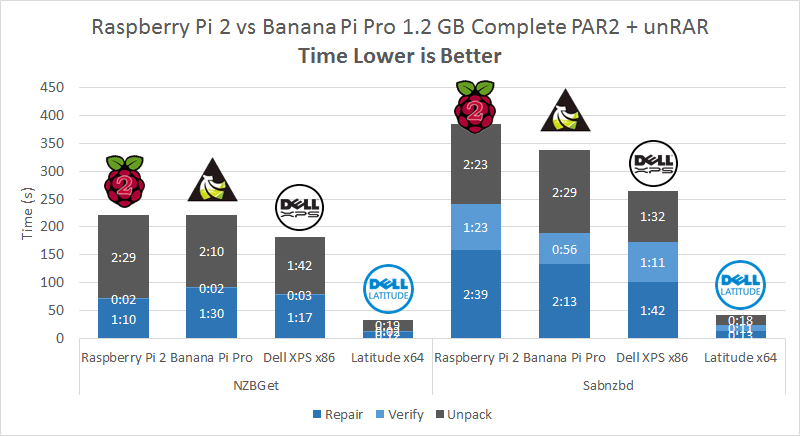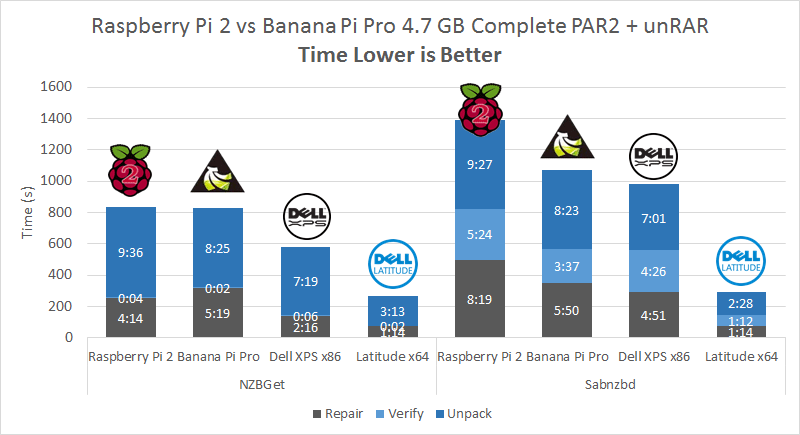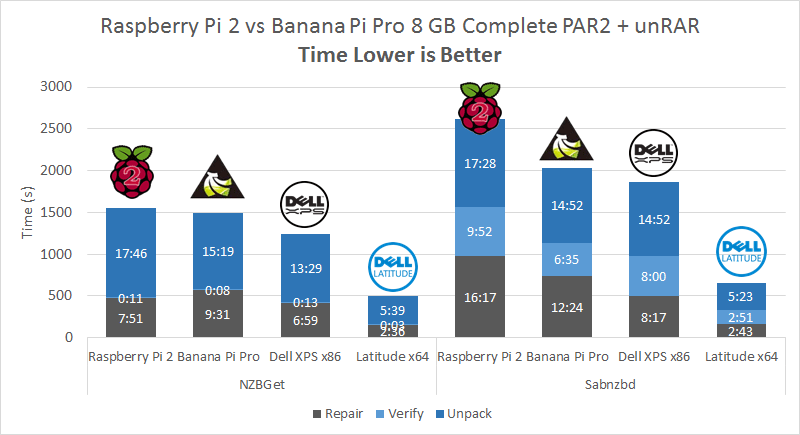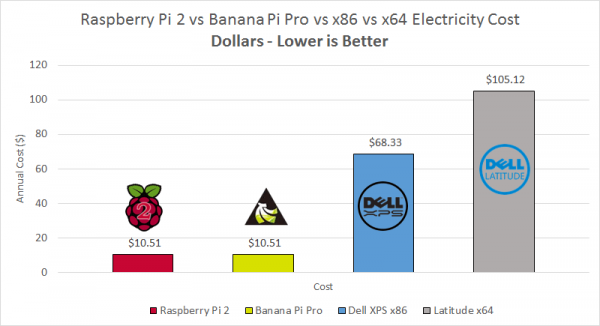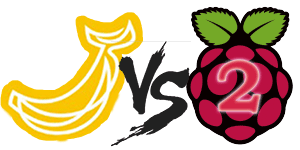 My previous unRAR and PAR2 benchmarks only included ARM devices. Somebody on reddit requested additional data comparing the devices to more modern and powerful hardware. I have added an old 32-bit machine and a relatively modern 64-bit machine to the tests. Hopefully these tests help you decide if switching to a low powered ARM device and saving on electricity is right for you, it may also sway you to choose more powerful hardware if patience isn't your forté.
My previous unRAR and PAR2 benchmarks only included ARM devices. Somebody on reddit requested additional data comparing the devices to more modern and powerful hardware. I have added an old 32-bit machine and a relatively modern 64-bit machine to the tests. Hopefully these tests help you decide if switching to a low powered ARM device and saving on electricity is right for you, it may also sway you to choose more powerful hardware if patience isn't your forté.
Raspberry Pi 2 vs Banana Pi Pro vs x86 vs x64 unRAR PAR2 Benchmarks
These results supplement the previous usenet unRAR and PAR2 benchmarks because a user on reddit requested a comparison with ARM devices and more powerful hardware.
Hardware and Software
I used a Raspberry Pi and Pi 2 both running Minibian and a Banana Pi running Bananian. No devices were overclocked, so the table reflects the speeds used in these tests.
The 32-bit (x86) machine was an old Dell XPS M140 with a single core 1.86 GHz processor, 2 GB of RAM and an IDE hard drive.
The 64-bit (x64) machine was a Dell Latitude E6400 with a Core 2 Duo P8700 2.53 GHz, 4GB DDR2 RAM and SATA hard drive. It used to be my old HTPC media server center combo but I have since replace it (read MeegoPad T01 Review)
| Pi Unit | ||||||||
|---|---|---|---|---|---|---|---|---|
| Raspberry Pi 3 | Quad Core | |||||||
| Raspberry Pi 2 | Quad Core | |||||||
| Raspberry Pi | Single Core | |||||||
| Banana Pi | Dual Core | |||||||
| Banana Pi Pro | Dual Core |
The same 160 GB 7200 RPM 2.5″ Hard Drive formatted as ext4 used in my other benchmarks along with a Banana Pi SATA Cable was the storage device in all tests.
For the x86 machine and Raspberry Pi 2, I connected the SATA drive via USB and the x64 machine and Banana Pi Pro I used the SATA port.
NZBGet and Sabnzbd were tested. NZBGet had QuickPar enabled with multithreaded PAR2 repair support. Sabnzbd only has multithreaded CPU support for x86 and x64 platforms.
Other options like ArticleCache used to speed up processing made no significant difference in the unRAR and PAR2 tests so were not included. Using an SSD hard drive made no difference either.
Complete PAR2 and unRAR Benchmarks
Just like the previous benchmarks, I used the same nzb files for different video file sizes for common release types: 480p, 720p and 1080p. The individual times for each part of the process can be seen in the graph.
1.2 GB Complete Process
1.2 GB is typical for standard quality video files.
The Raspberry Pi 2 took 6 minutes and 25 seconds in Sabnzbd and 3 minutes and 41 seconds in NZBGet
The Banana Pi took 5 minutes and 38 seconds in Sabnzbd and 3 minutes and 42 seconds in NZBGet
The x86 machine took 4 minutes and 25 seconds in Sabnzbd and 3 minutes and 2 seconds in NZBGet
The x64 machine took 42 seconds in Sabnzbd and 33 seconds in NZBGet
4.7 GB Complete Process
4.7 GB is typical for low HD quality video files in 720p resolution.
The Raspberry Pi 2 took 23 minutes and 10 seconds in Sabnzbd and almost 14 minutes in NZBGet
The Banana Pi took almost 18 minutes in Sabnzbd and almost 14 minutes in NZBGet
The x86 machine took 16 minutes and 18 seconds in Sabnzbd and 9 minutes and 41 seconds in NZBGet
The x64 machine took 4 minutes and 54 seconds in Sabnzbd and 4 minutes and 29 seconds in NZBGet
8 GB Complete Process
8 GB is typical for high HD quality video files in 1080p resolution.
The Raspberry Pi 2 took 43 minutes in Sabnzbd and almost 26 minutes in NZBGet
The Banana Pi took almost 34 minutes in Sabnzbd and almost 25 minutes in NZBGet
The x86 machine took 31 minutes and 9 seconds in Sabnzbd and 20 minutes and 41 seconds in NZBGet
The x64 machine took 10 minutes and 57 seconds in Sabnzbd and 8 minutes and 18 seconds in NZBGet
Conclusion
NZBGet is the clear favorite for post processing on all devices. Post processing on USB 2.0 hard drives is slow. If you are using an older machine as your media server you can get roughly the same performance if you switch to a low powered ARM device. However, nothing beats modern 64 bit machines with DDR3 RAM. It is important to consider the costs of running high powered servers.
Electricity Costs
Average cost per kWH in the USA is 12 cents which I have used for these calculations. These represent the devices using the maximum power available to them through their adapter which is unlikely 24/7, they therefore represent relative estimates.
At 12 cents it costs roughly $1 per Watt for the whole year. I used this calculator assuming the device would be on 24/7.
The Raspberry Pi and Banana Pi (also Pro) use a 10 Watt power supply
The x86 machine uses a 65 W power supply and the x64 machine has a 100 W power supply
Hopefully these benchmarks inform you about which hardware is right for your home media server. If you mostly stick to 720p quality and below then low powered devices can save you money. If you are patient and can wait for 1080p downloads to be repaired then you can still save. However, if you like videos ready ASAP after you start your downloads, you will want something stronger like an HP Microserver.
The Raspberry Pi 2, Banana Pi and Pro are available on Amazon, AliExpress and eBay. The Banana Pi Pro version includes 802.11n Wifi for those who are not wired for ethernet in their home.
| Pi Unit | ||||||||
|---|---|---|---|---|---|---|---|---|
| Raspberry Pi 3 | Quad Core | |||||||
| Raspberry Pi 2 | Quad Core | |||||||
| Raspberry Pi | Single Core | |||||||
| Banana Pi | Dual Core | |||||||
| Banana Pi Pro | Dual Core |